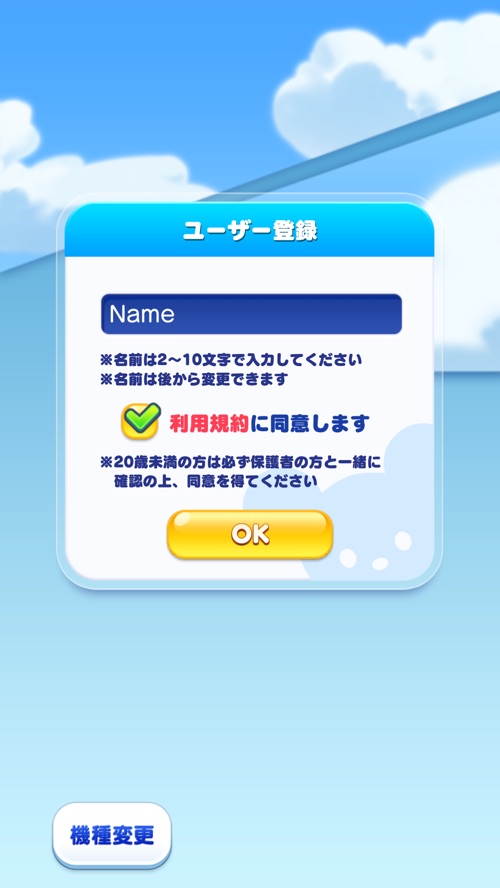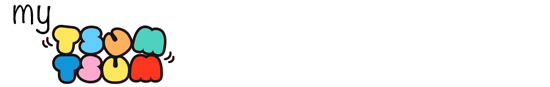How-to Play Disney Tsum Tsum Land Outside of Japan [Android and iOS]
The Disney Tsum Tsum Land game has finally released in Japan, however the game is not available through the App Store outside of the country. We will show you how to install and play Disney Tsum Tsum Land on your Android or iOS device.

Download Disney Tsum Tsum Land for Android
1. Go to Settings > Security and turn on “Unknown Sources” (skip this step if on Android 8.0.0).
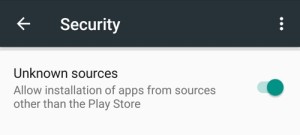
2. Download Disney Tsum Tsum Land .APK:
https://rawapk.com/disney-tsumtsum-land-apk-download/
3. Open file and install Disney Tsum Tsum Land.

Download Disney Tsum Tsum Land for iOS
1. Open the App Store and sign out of your account.
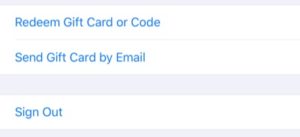
2. Open Disney Tsum Tsum Land link:
https://itunes.apple.com/jp/app/id1195822976
3. “Item Not Available” will display. Select “Change Store”.
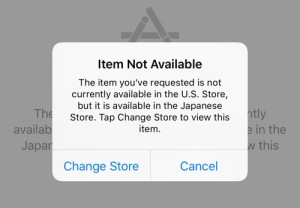
4. Open the Disney Tsum Tsum Land link again and press “Get”:
https://itunes.apple.com/jp/app/id1195822976
5. Select “Create New Apple ID”.
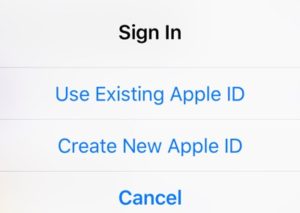
6. Select 日本 and hit “Next”.

7. Agree to the terms and conditions.
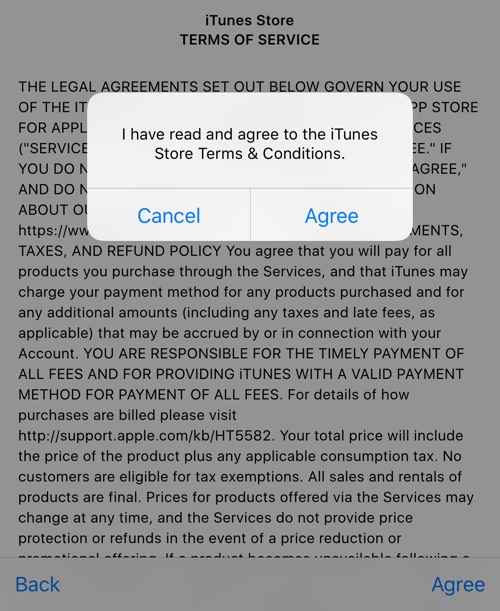
8. Enter email, password, security info, date of birth, and hit “Next”.
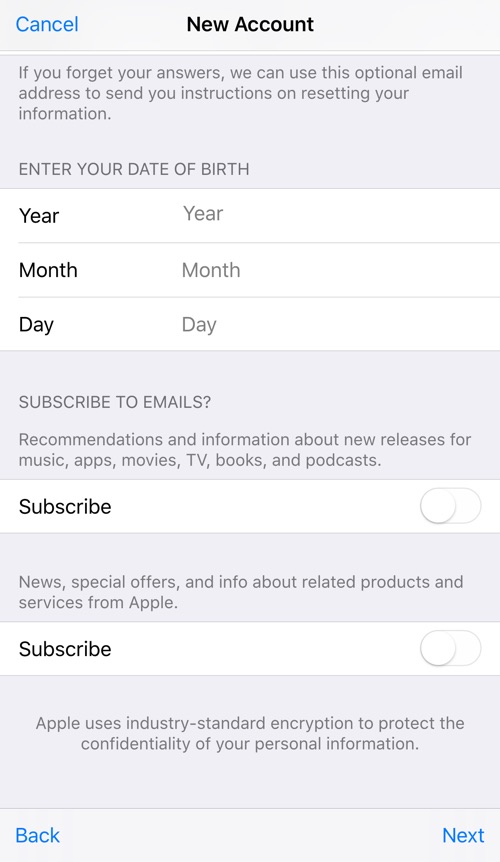
7. Select “None” for Billing Address.
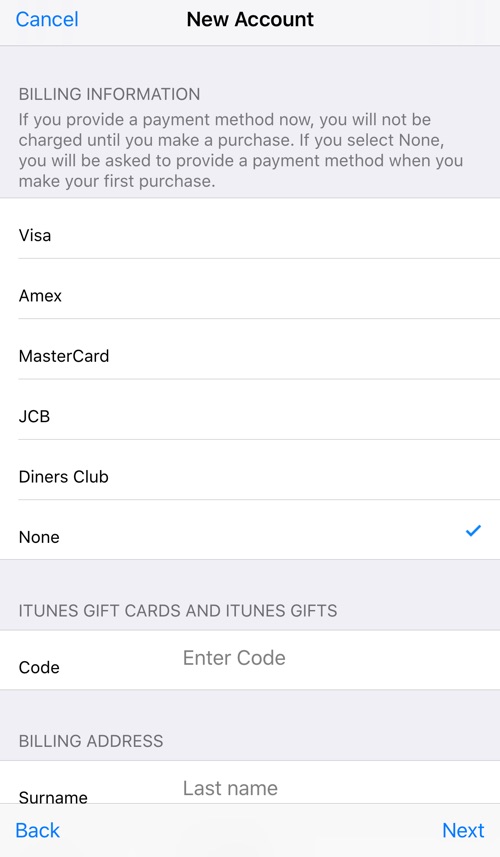
8. Fill in surname, first name, phonetic last, phonetic first, postal code, prefecture, city, address, and phone. Enter “1600005” for postal code and “Tokyo” for prefecture.
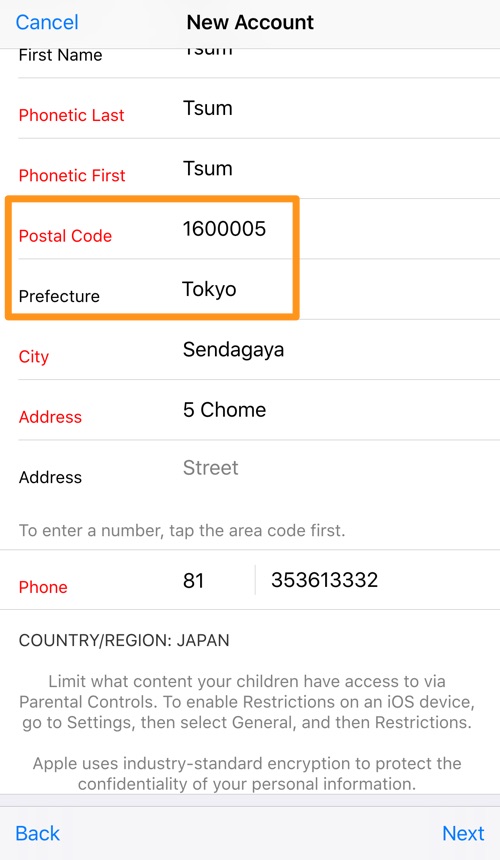
9. Verify your account.
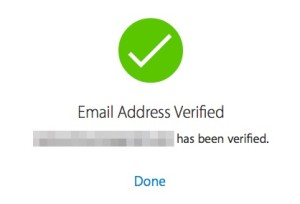
10. Open the Disney Tsum Tsum Land link and download:
https://itunes.apple.com/jp/app/id1195822976
How-to Get Started
When you first launch Disney Tsum Tsum Land, you will need to enter a name and check the box to enter into the game: